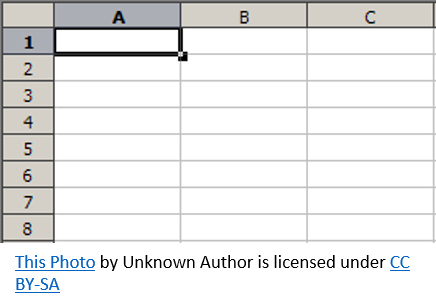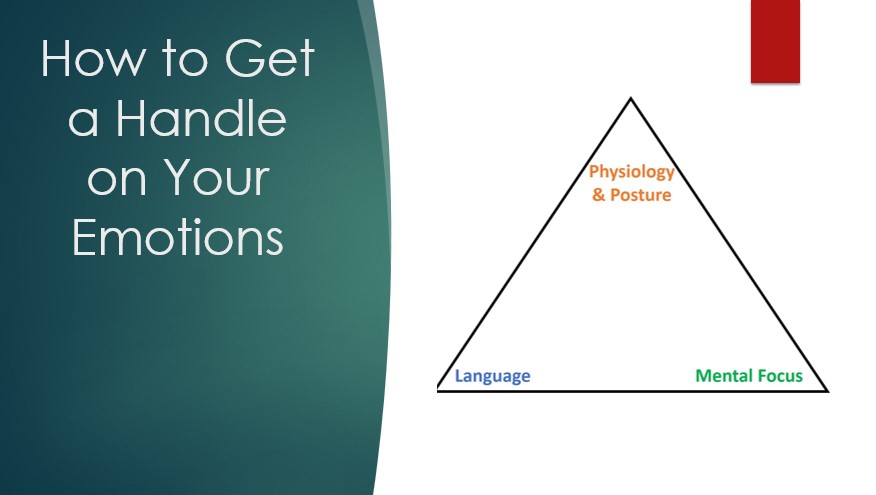Spreadsheets, and MS Excel in particular, are ubiquitous in business today. There are many Excel diehards who believe that you can take their Excel spreadsheets from their cold, dead hands and that’s the only way they will part with them. I was one of those people until the realities of my work changed. So, how do you know when you should be considering other options besides Excel?
Here are some simple tips to help you decide when you need to seriously consider leaving Excel and using a different tool.
- Do you have a large volume of information? Remember, that while Excel 2007 can accommodate over a million rows of data, that doesn’t mean it can analyze that much information efficiently. Excel does well with analysis, not so well at effectively storing lots of data (compared to a database, that is). It may make sense to store your data in a database and use Excel to analyze it. There are many, many tools for this and many ways of doing it.
- Is all of your information in one place?
- Do you have lots of repeated information, like someone’s employee status (e.g. exempt vs. non-exempt)?
- Do you want to be able to track changes in some variable? For example, do you want to know when someone returns a product?
- Is your information mostly numbers, or do you have lots of other types of data? If you have information such as names, dates, or descriptions Excel doesn’t deal with this type of information as efficiently as other tools.
- How familiar with the information is the end user? In most databases they have easily set up and user friendly input forms that make input much easier for the end user. Excel has functionality to create forms, but it is very limited compared to databases and most Excel users have no idea how to use this functionality.
- How many people need to have access to the information simultaneously? With Excel only one person can have access to the information in the spreadsheet at a time, except that someone else can view the same spreadsheet with read only access. In this mode they cannot make any changes. With databases multiple users can access the same information at the same time, with the exception of a single record that is actively being changed. This is much more flexible than Excel.
With some of these questions in mind you can better determine when it may make sense to evaluate a database or other tool instead of relying on Excel exclusively. Excel is great for certain things, just don’t treat it as a cure all for everything and you’ll be fine.
This article is a part of a series. Please check back for additional installments.