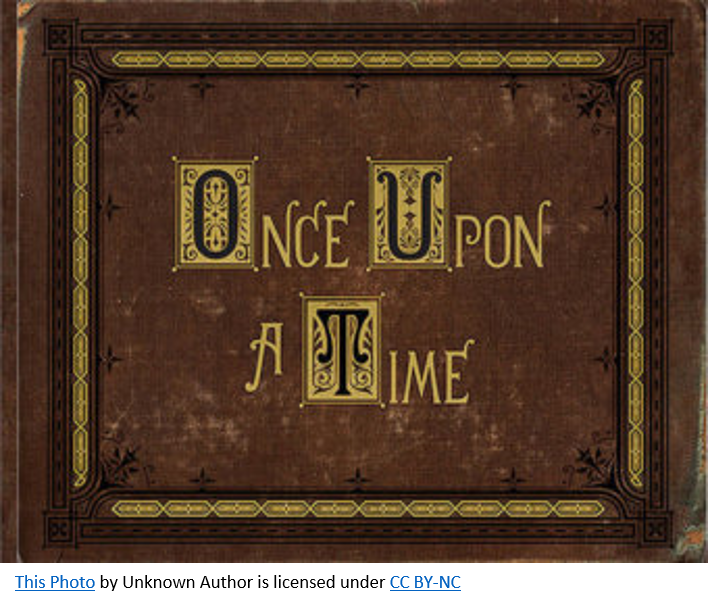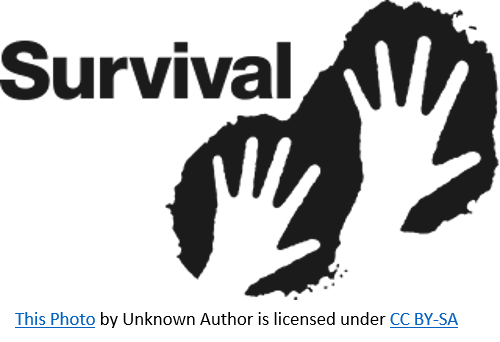This is a review of a demo of Adaptive Insights. It is not a review of my first-hand usage of the product, although I have used a trial version of the product with full functionality in the past. This review, however, is based on a demo of the most recent product. I am not affiliated with Adaptive Insights.
Adaptive Insights, formerly Adaptive Planning, has made improvements in the last few years, but the core strengths of the product seem to be the same. Based on the demo I saw yesterday, Adaptive Insights excels at consolidations, budgeting, forecasting and scenario analysis. I view its combination of the familiarity of Excel with the data integrity and security that databases offer as the product’s biggest strength.
WHY NOT JUST KEEP USING EXCEL

Adaptive did a great job of presenting the case for not using Excel for your hardcore budget and forecasting needs. It’s a great tool, but too many people look at Excel as the finance pro’s Swiss army knife. If you want some facts and figures to convince you, take a look at the Slideshare of my PowerPoint deck I presented a few years ago at an American Strategic Management Institute/Performance Institute conference about Driver-Based Planning. In a nutshell, it’s just too easy for errors to occur in spreadsheets when you start working with lots of data. Budgets and forecasts are, by definition, usually pretty data intensive, especially if you’re using driver-based planning. Incorporating actuals, assumptions, scenarios, and a whole laundry list of time periods creates headaches in Excel that are just difficult to manage. I have written about the pitfalls of over-reliance on Excel, so I’ll leave it at this. If you work in a company that is big enough to have finance professionals working on budgets and forecasts, you should be seriously thinking about getting the heck out of Excel for most of that work, if not all.
BUT, I KNOW AND LIKE EXCEL
One of the biggest arguments I have heard over the years for not moving things out of Excel is that we all already own, know and like Excel. There is no incremental cost or training required since we already use it for so many things. Wrong! You know how to use it, but do you know how to use it while mitigating all of the potential horror shows it could cause? However, don’t despair; you don’t have to leave the comfort of Excel. Well, not exactly.

In my experience, one of the biggest challenges companies have with getting the most out of any software is training. This is especially true with larger companies, but as technology gets better and cheaper it is happening even with smaller companies. The reason is training, or a lack of training to be more precise. I have seen the scenario over and over again in my consulting work. The client presents a problem. Simply put, they are not happy with the functionality they are getting from their current budget and forecasting tools. These tools usually are just a cobbled together combination of Excel spreadsheets and what usually appear to be hastily developed import or integration solutions they have come up with. To add insult to injury, they have usually experienced substantial turnover. Usually the people who were originally trained to use the software have moved on and their replacements never received the complete training they needed to get the most out of the tool that was so painstakingly created and implemented.
The formula structure and logic in Adaptive is very similar to Excel. This drastically reduces the learning curve because you essentially just need to focus on what in Adaptive is different from Excel and you’re good to go. This is why the company brags about implementation timelines of as little as 6 to 12 weeks. I have not just seen demos of the product, I have used an older version that was less user friendly and it is very easy to learn if you are good with Excel. I think we can all agree that if you don’t know how to use Excel, you are not working in accounting, finance or FP&A. Most of us see formulas in our sleep, unfortunately, and the logic and structure of how you build formulas has not changed much in more than 20 years. Even when I was transitioning from Lotus 1-2-3 many years ago, the formulas were substantially the same in both spreadsheet tools.
INTERFACES WITH LOTS OF APPS OUT OF THE BOX
Without having to spend money on consulting time to customize your installation or build interfaces, Adaptive plugs into many of the top systems companies use for G/L, ERP, CRM and HR. Just a few of these include Netsuite, Salesforce, Quickbooks, SAP, Oracle, Sage and a bunch more. One warning here. It’s pretty rare for anyone’s version of the same tool to look the same. Your company’s Salesforce probably looks nothing like mine because everyone customizes everything these days. In this case, it may cost you a few bucks to have Adaptive create a custom connector that works with your specific version of whatever tool you want it to plug into. If you’re in the ballpark on budget to step up to the Adaptive Insights product in the first place, the cost of having the custom connectors is probably going to be a no-brainer in the long run with the time it saves.
HIGH CUSTOMER SERVICE RATINGS
This is an area that is hard to overstate. For those of us who have ever been caught in the tech support endless loop of logging a trouble ticket and being lost in a black hole of clueless tech support people who can’t resolve your issue, you know what I mean. How many of us have not had this experience? Your issue is ‘escalated’ repeatedly until you finally reach someone who can resolve your issue. It is unfortunate that more businesses don’t see the value in great customer service.

I have a client that is a managed hosting business and their unique selling proposition (USP) is level three engineers on the first call. What does that mean? When you call an 800 number you usually start at level one and get escalated as these lower level support folks run out of options in the decision flows they have on a screen in front of them. Level three support/engineers generally get things resolved on the first call, nearly every time. There is no escalation from there, but most companies would rather outsource their support to a call center staffed with level one people they pay next to nothing and then hope they can find the answers in their database of issue resolution options and decision flows. The key difference is level one support generally has very little product knowledge. They are trained to input an issue in their system and follow a decision flow until hopefully that gets them to the answer.
In the four, or so, years I have been in communication with the company every single person I’ve ever spoken with has been in the U.S. and they all know what the heck they’re talking about. That may change as they scale and their business model has to change, maybe, but that remains to be seen.
ROLLING FORECAST CAPABILITIES
Adaptive does not come with built-in rolling forecast templates or out of the box solutions, but they can be built pretty easily. Plenty of companies accomplish rolling forecasts with Excel, but you can accomplish it in Adaptive using scenarios and a few other tools.
VISUALIZATIONS STILL NOT THEIR STRONG SUIT
Every product has strengths and weaknesses and in my view (pun intended) Adaptive’s is their visualizations. They get the job done, but even the demo visualizations used dashboards that included donut charts. I’ve never seen a case where that is the best type to use to make a point about information you’re presenting, but to each their own. If I had the budget and wanted really good visualizations of my data (and I see tremendous value in good data visualization) I would include a good visualization tool in addition to Adaptive in my project budget. There are several that won’t break the bank that integrate well with lots of other tools. One of my favorites is Tableau, mainly because it is easy to use and it imports data fairly easily. As an added bonus, it won’t break the bank.
In summary, if you like Excel you’ll love Adaptive. If you hate the potential pitfalls of Excel, you’ll love Adaptive. Coincidentally, today alone I have received invitations to view demos of three of Adaptive’s competitors, so don’t take this article as an endorsement to run out and start putting together your proposal to run up the flagpole to buy Adaptive Insights. It’s a very good tool, but it is not the only show in town. The marketplace for CPM and BI tools is getting increasingly competitive, which could be a good thing for you. I would definitely include Adaptive on your short list and I would definitely get a demo if you’re looking at different options. If nothing else, you will see what one of the top dogs is doing, how they’re doing it, and then you can develop your own pros and cons list.